Description
Introducing the SKYLION K68 Wired Mechanical Keyboard – a sleek and powerful 65% keyboard that brings both efficiency and aesthetic appeal to your gaming and office setup. This compact mechanical keyboard is equipped with 68 keys, ensuring that you have all the essential functions in a smaller, more portable design. It combines modern technology with classic mechanical feel, making it perfect for any environment.
Key Features of SKYLION K68 Mechanical Keyboard:
1. 10 Kinds of Colorful Lighting
Take control of your environment with the 10 different lighting effects that add flair and personalization to your workspace or gaming setup. Whether you’re typing or gaming in low-light conditions, these vibrant color options allow you to customize the look of your keyboard, providing an immersive experience with a range of hues that can be adjusted to your preferences.
2. Mechanical Shaft Body
The mechanical operation style of the SKYLION K68 ensures a tactile, responsive typing experience. Mechanical switches, known for their durability, provide precise key presses with minimal delay, perfect for gamers who need rapid keystrokes and professionals who rely on accuracy. Whether you’re writing long documents or playing fast-paced games, the mechanical design ensures that your keyboard remains reliable.
3. USB Type-C Interface
Enjoy the convenience of a USB Type-C interface that supports plug-and-play functionality. This ensures that you can easily connect the keyboard to any device, including laptops, desktops, or tablets, for a seamless typing experience. The detachable cable also makes it easy to store or transport the keyboard without worrying about cable damage.
4. 68-Key Layout (65% Design)
With a 68-key layout, the SKYLION K68 strikes the perfect balance between compactness and functionality. It includes all the essential keys you need for everyday tasks, gaming, or office work, without the bulk of a full-sized keyboard. Its minimalist design maximizes desk space while retaining important functionality, such as the arrow keys and function row.
5. Dual-Color Injection Molded Keycaps
The keyboard is equipped with high-quality dual-color injection molded keycaps, made from PBT plastic, ensuring that they are resistant to wear and oil over time. These keycaps provide a comfortable typing experience and retain their sharp legends even after extensive use, making them perfect for both long typing sessions and intense gaming.
6. Onboard Memory for Lighting Presets
Customize and save your lighting preferences with the onboard memory feature. Whether you prefer a specific lighting mode or a certain brightness level, the SKYLION K68 remembers your settings, even after switching devices or restarting your system. This ensures that your personalized setup stays intact.
7. No Backlight Bleed
The keyboard’s construction ensures that the RGB lighting is focused on the keys, without any unwanted light bleed. This creates a clean and focused aesthetic that enhances your setup without being too overwhelming.
Additional Specifications:
- Ergonomic Design: The SKYLION K68 offers ergonomic support, reducing wrist strain during long hours of typing or gaming.
- Operating Systems Supported: Compatible with Microsoft Windows and Apple iOS systems, the keyboard is versatile and ready to work with any setup.
- Durable Build: The mechanical switches are built to last, with a lifespan of up to 60 million keystrokes.
- Compact Size: Measuring 360mm x 190mm x 70mm and weighing 1300g, the K68 is portable and easy to integrate into any setup.
Whether you’re working in the office, playing games, or both, the SKYLION K68 Mechanical Keyboard is designed to deliver performance, style, and durability. With its mechanical switches, colorful lighting options, and ergonomic design, it’s the perfect companion for those who demand both functionality and aesthetics.
Elevate your typing experience with the SKYLION K68.










Setup Instructions for Your Keyboard
- Unpack the Keyboard:
Carefully remove the keyboard from the packaging and detach the ribbon from the keyboard cable. Connect the cable to an available USB port on your computer. - Install USB Driver:
Upon first use, your computer may need to install the keyboard’s USB driver. The system will automatically search for and install the necessary driver. - Normal Operation:
Once the driver installation is complete, your keyboard will be ready for use. - Adjust Backlight Settings:
To switch the backlight on or off, simply press the light key located on the keyboard.

Important Notice
- Hand Hygiene:
Please wash your hands before using the keyboard to minimize the transfer of sweat and bacteria. Washing your hands after use can also help reduce contamination on the keyboard. - Proper Placement:
Ensure the keyboard is placed on a flat and stable surface to prevent it from falling and getting dirty. - Read the Instructions:
Before using the keyboard, carefully review the provided instructions and follow the guidelines and specifications outlined. - Avoid Obstructions:
Do not place any other items on the keyboard, as this may damage the keys or cause them to become dirty. - Cleaning Caution:
When cleaning the keyboard, do not rinse it directly with water. For non-waterproof keyboards, exposure to water may render them inoperable. - Gentle Use:
Avoid expressing frustration by hitting the keyboard, especially when it malfunctions. This can shorten the keyboard’s lifespan and transfer sweat and debris onto it.








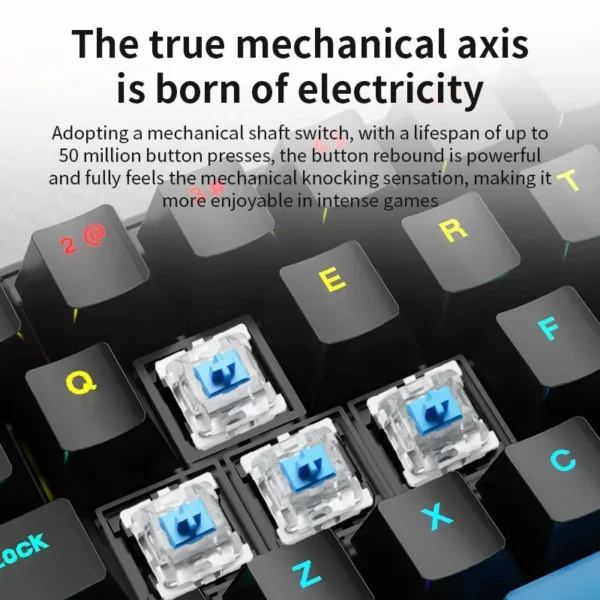

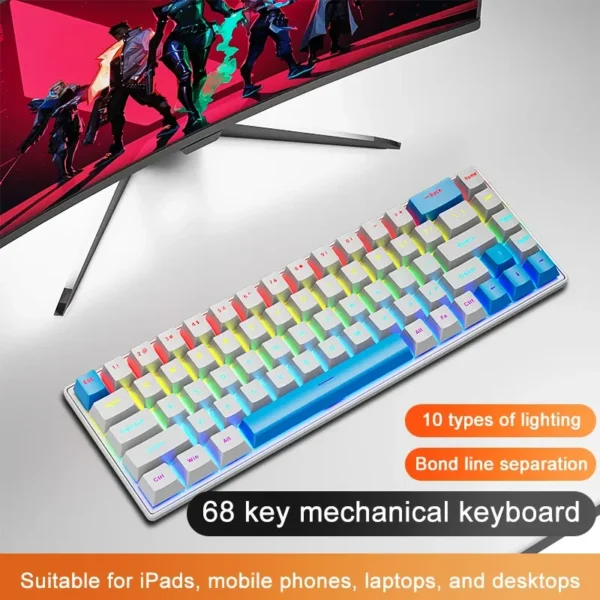















Magnificent for the price I took the red swithes and they sound a Wow wonder and arrived earlier than expected
Really nice keyboard not too loud or noisy really love this.!
Its very clicky and there are a lot of light modes which i like
I love the sound is good size to carry in the backpack or very good bag👍👍👍👍👍👍👍👍👍👍👍
It’s actually really good especially if you want to play shooting games. I really like it no cap